Here's how I got it setup:
- Connected the dock to my X1.
- Connected my external display to my dock using an HDMI cable that came with my external monitor and a Rocketfish HDMI to DVI-D adapter.
- Scratched my head in frustration because my computer was not detecting the display. I exchanged my adapter thinking that maybe it was faulty, tried a VGA cable and VGA to DVI-D adapter, and plugged / unplugged the connectors a few dozen times. Still nothing.
- Thought it might be a software issue and used my Google-Fu. Learned that computers that were recently upgraded to windows 10 had issues detecting external displays with the dock.
- Installed the latest dock driver as recommended.
- Dance.
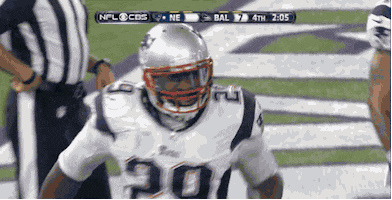
No comments:
Post a Comment